The Role of Configurations in Scalable API Integration Design
%20(1).avif)
Balancing Customization and Scalability in Integration Design
When building integrations, development teams face a delicate balancing act between delivering customizable experiences for users while keeping integrations scalable and maintainable. Customers expect integrations to cater to their unique workflows, but how can development teams meet this demand without overwhelming themselves or their users?
Over the years, I’ve worked with many SaaS teams as they navigate the challenges of giving customers control and keeping integrations scalable. I’ve seen what works (and what doesn’t) when it comes to balancing flexibility and maintainability.
In this blog, I’ll share best practices for designing integration configurations that scale while keeping flexibility high and maintenance low.
Related content: How to Write Dynamic Integrations to Handle Extreme Volumes
How Configurations Shape the Integration User Experience
Imagine you're setting up a new device, and it asks you a series of questions to tailor its functions to your preferences. In the world of software integrations, user configurations work similarly. They are settings that allow end-users to customize how their data is synchronized and managed between different software systems, without altering the underlying code.
These configurations can be exposed directly to users through the application's interface, enabling them to tailor the integration to their specific needs. For instance, users might select which data types to synchronize, set synchronization schedules, or apply filters to control data transfers. By providing these configurable options, integrations become more flexible and user-centric, accommodating diverse workflows and preferences.
Related content: Native vs Third Party Integrations for B2B SaaS Customers: The Benefits and Drawbacks
Often, these configurations are defined in code (e.g., YAML or JSON files) and surfaced in an app’s UI through drop-downs, forms, or toggles.
Some common examples:
Letting users select which data types to sync (e.g., “contacts” or “opportunities”)
- Allowing users to define sync schedules (e.g., hourly, daily)
- Giving users the ability to apply filters to control data transfers (e.g., “sync only active accounts”)
Why One-Size-Fits-All Doesn’t Always Work for Integrations
In nearly every integration conversation I’ve had, especially those serving enterprise customers, I hear the same question:
“Do we need to build separate integrations for every customer, or is there a way to scale customization?”
Many teams start with one-off, custom-built integrations only to realize later that:
- Maintaining unique integrations for every customer isn’t scalable.
- Forcing all customers into a rigid setup leads to customer complaints and low adoption.
Neither approach is sustainable. The key is designing integrations that allow customers to choose their configurations without needing developer support for every change.
Related content: 5 Clear Signs It’s Time to Reevaluate Your SaaS Integration Strategy
How to Design Integration Configurations That Scale
Not every customer needs deep customization. Some just want a plug-and-play experience, while others require more control. Here’s how to design for both types of users.
When Static Configurations Are Enough
For many customers, a simple integration setup is all they need. Instead of over-engineering a complex solution, consider whether static configurations provide enough flexibility.
If your integration follows a predictable structure and the main differences between customers are limited to preference-based settings (like filters, scheduling, or field selections), static configurations will likely meet their needs.
In general, a good rule of thumb is:
- If the core functionality of your integration stays the same across customers and only the input values or sync preferences change, static configurations are a great fit.
- If customers can personalize the integration by choosing from a set of predefined options (like dropdowns, checkboxes, or toggle settings), there’s no need to build separate versions for each customer.
EXAMPLE: Syncing an eCommerce Platform with an ERP System
Let’s say you’re building an integration that syncs data between an online store and an ERP system. Instead of building separate integrations for each merchant, you can design one integration powered by a shared codebase with configurable settings.
Through static configurations, customers can then tailor the integration to their specific needs via pre-set options in the UI (e.g., dropdowns or toggles).
For example:
- One merchant might choose to sync only inventory levels, while another might sync both product catalogs and orders.
- Some businesses may want to sync real-time inventory updates, while others may prefer a batch sync every 24 hours.
- Some customers may only want to sync orders above a certain value, while others may sync all transactions.
This approach scales well because it gives customers enough flexibility without requiring a new integration for each variation, keeping maintenance manageable for your team.
Keeping Integration Setup Simple Without Losing Flexibility
Configuration options can help users tailor their integration, but too many choices can make setup confusing. The key is structuring configurations to provide clarity without restricting flexibility.
Default Configurations
Some customers may require straightforward integrations that work out of the box. For these scenarios, offering default settings ensures that most users can get started quickly, while still allowing advanced users to customize further if needed.
Incremental Configuration Setup
Another strategy is incremental setup, where users begin with basic functionality and unlock additional configuration options as they grow familiar with the system.
Handling Multi-Tenant Integrations Without Losing Control
If you’re offering integrations to multiple customers (multi-tenant integrations), you’ve probably run into this challenge: how do you give each customer control over their setup without creating a never-ending maintenance nightmare?
That’s where dynamic configurations and dynamic fields come in—but they tackle different problems. Let’s break it down.
Using Dynamic Configurations to Build Integrations That Adapt to Customers
Static configurations work well when all customers use the same setup with minor variations. But in multi-tenant SaaS environments, each customer might have different authentication methods, API rate limits, feature permissions, or infrastructure settings. For example, one customer might authenticate with OAuth, another with an API key. Some might have strict rate limits, while others don’t.
Dynamic configurations let your integration adjust these settings automatically so you’re not constantly updating code to match each customer’s needs.
EXAMPLE: API AUTHENTICATION & LIMITS
Imagine you’re integrating with a third-party API and your customers:
- Use different authentication methods (OAuth vs. API keys).
- Have varying API rate limits based on their subscription tier.
- Need to enable or disable specific features within the integration.
Without dynamic configurations? You’d either have to build separate versions for each setup or require manual configuration for every customer.
With dynamic configurations? Your integration can pull in the correct settings at runtime, applying the right authentication method, respecting rate limits, and enabling only the features each customer actually uses.
Bottom line: Customers get an integration that works for them, and you don’t get buried in one-off custom builds.
Using Dynamic Fields to Adapt to Each Customer’s Data Model
Customer-specific data fields are another headache. If you’ve ever worked with CRMs, ERPs, or marketing platforms, you know that no two customers organize their data the same way.
Dynamic fields let your integration recognize and adjust to each customer’s unique data structure, without forcing them into a rigid format.
EXAMPLE USE CASE: FIELD MAPPING FOR A CRM INTEGRATION
Say you’re syncing customer data between a CRM and an email marketing tool. Different customers might structure their fields like this:
- One company calls it "Lead Source", another calls it "Referral Channel".
- Some store phone numbers under "Primary Contact", others use "Main Phone".
With dynamic fields, instead of forcing users to manually enter mappings or rely on rigid, pre-set fields, you can set up an integration to:
- Pull available fields from the connected system in real time.
- Display them as selectable options in the UI, allowing customers to choose the correct mapping.
- Automatically adapt the sync process to match each customer’s unique data structure.
Without dynamic fields? Customers would have to manually type field names or reference docs to map everything correctly (hello, user frustration!).
With dynamic fields? The integration fetches all available fields in real time and presents them as dropdown options in the UI, making setup simple and intuitive.
This makes setup frictionless and ensures the integration works without requiring every customer to conform to a single predefined data model.
By combining dynamic configurations and dynamic fields, you get an integration that’s both flexible and scalable. Customers get customized experience without constantly needing developer support, and you can scale without drowning in maintenance work.
How Pandium Can Help With Implementation
To be transparent, I work at Pandium (an integration platform built for B2B SaaS development teams). If implementing what I’ve outlined above feels overwhelming, my team and I have worked through these challenges firsthand and can help.
Pandium was designed to make integration development more structured and repeatable, so teams aren’t constantly reinventing the wheel. We’ve worked with teams at ShipBob, Gorgias, Justuno, and more to help them:
- Create reusable configuration templates so developers don’t have to start from scratch with every new integration.
- Stay ahead of breaking changes by providing flexibility to work directly with provider APIs and adjust as they evolve.
- Streamline authentication with built-in handling for OAuth, API keys, and other authentication methods.
- Simplify release management with Pandium’s Release Channels, making it easy to roll out updates across customers without disrupting existing configurations.
Scaling integrations is always going to come with complexity, but having the right infrastructure in place makes a huge difference. Contact my team here to chat about your goals and see the platform.
Final Thoughts
By designing for flexibility and giving customers configuration options in an intuitive, user-friendly environment, you can create integrations that serve a broad range of customers without adding unnecessary overhead.
Smart configuration design can reduce manual intervention and make integrations more adaptable. But even with well-designed configurations, scaling integrations requires more than just the right setup. It requires the right approach to managing updates, deployments, and API changes at scale.
I dive into these challenges, and how to navigate them, in this blog on scaling integrations without creating a maintenance nightmare.
--
Author bio: Natalie Petruch-Trent is a seasoned SaaS professional with a decade of experience, including seven years specializing in integrations. As a Product Manager at Pandium, she works closely with growing SaaS companies to build scalable, user-friendly integrations while streamlining development processes. With a background in both customer experience and product management, Natalie bridges the gap between technical teams and end users, ensuring integrations are both powerful and easy to adopt.
While diving into the world of integrations, she's also spent time as a karaoke host—so she knows a thing or two about setting the stage for a seamless experience.
From the Blog
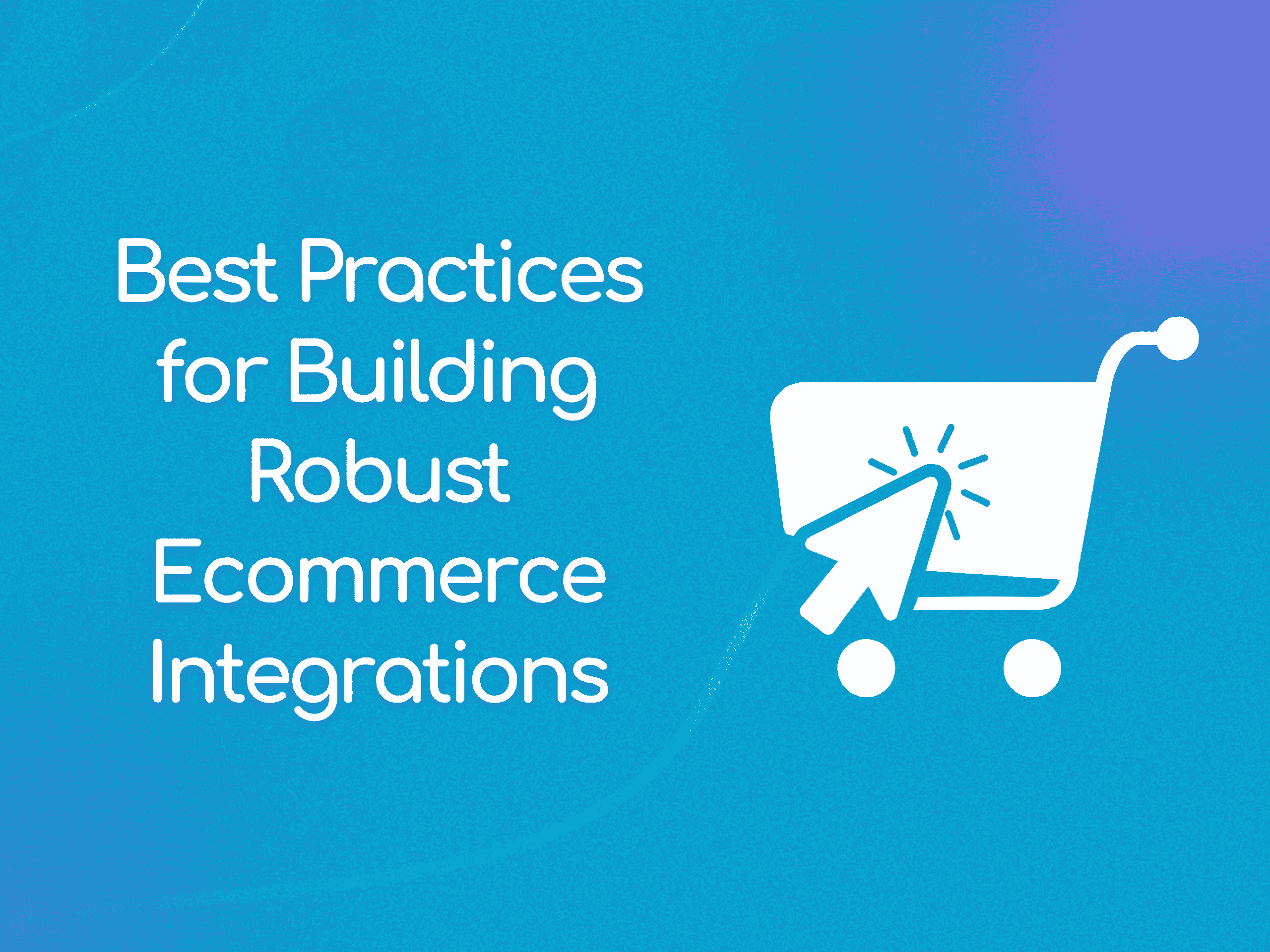
Best Practices for Building Robust Ecommerce Integrations

